
Hey buddy, playing hardcore games on a netbook or a small version of a laptop is a tough thing to do and probably, just can't be done. The main problem which hinders netbook owners to play the hard stuff may arise due to the limit on the capability of the hardware, such as graphic cards or video card, random access memory, screen resolutions and others and the list could go on indefinitely. One common problem is that the game won’t start, one possible debug here is to alter the resolution/game configuration. So, I will guide you how to run Battle Realms on your netbook. If you’re having troubles with you screen resolution. This works on most netbooks nowadays as it has been working on my Acer Aspire One Happy 2, it would probably work on yours, too. Procedure: 1.) Go to the Battle Realms directory. Commonly C:\Program Files\Battle Realms
2.) Find the Battle Realms configuration file. (I think it should be named Battle_Realms with a notepad-like icon) 3.) Open it with notepad and look for the [videostate] and you’ll find the settings there.
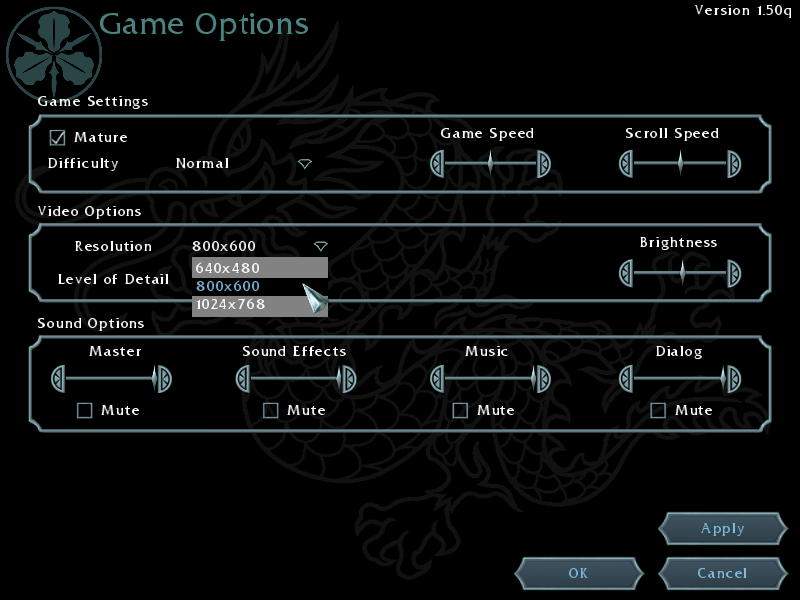
-my aspire one buddy works with a 800x600 screen resolution with 16bit depth, but yours may work on 640×480 or perhaps same as mine. 4.) Save it and hooarayyy! You’ve just got your buddy running! You can see an actual printScreen on my netbook in the image provided. |